NO.29 UserA works at CompanyA and UserB works at CompanyB. CompanyA configures Microsoft Teams to use Islands mode. CompanyB configures Teams to use TeamsOnly mode. UserA sends a Teams message to UserB.
UserB receives the message. The following notification displays:
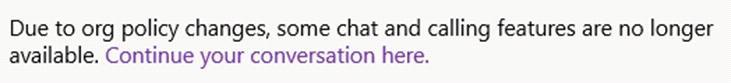
UserB selects the Continue your conversation here link. The following message displays in the new chat window:
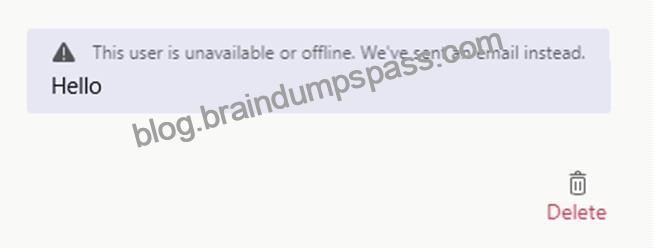
You need to provide a solution so that the two users can successfully communicate with each other.
What are two possible ways to achieve this goal? Each correct answer presents a complete solution.
NOTE: Each correct selection is worth one point.
Reference:
https://docs.microsoft.com/en-us/microsoftteams/teams-and-skypeforbusiness-coexistence-and-interoperability
Topic 2, Contoso, Ltd
Current environment
Active directory
The network contains an on-premises Active Directory domain. All user accounts are assigned to departmental organizational units (OUs).
Network environment
All traffic is routed through a VPN solution.
Average network bandwidth on Wi-Fi is 3.2 mbps.
Microsoft 365
You assign all employees a Microsoft Office 365 E5 license. You enable the following services for all users:
Microsoft Exchange Online
Microsoft SharePoint Online
Microsoft OneDrive for Business
Azure AD dynamic group membership
Azure Active Directory (Azure AD)
Microsoft Teams
The Microsoft Teams upgrade policy is set to Islands coexistence mode.
Requirements
Calling
You must create auto attendants and call queue groups for the sales department and the support department. You must configure the following numbers:
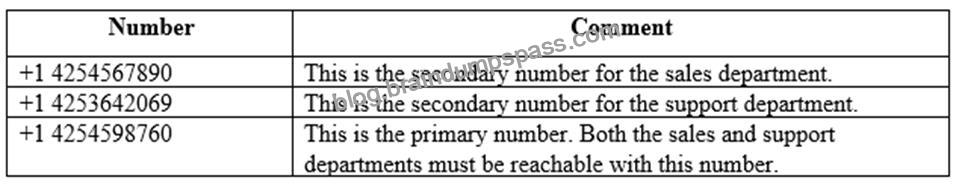
Sales department employees must be able to dial international numbers. Other department employees must be prevented from dialing international numbers.
The secondary number for the sales department must always be displayed whenever a sales department employee makes an outbound call.
Calls to support team members must be distributed in such a way that each agent gets the same number of calls.
Emergency calling
You must configure the following normalization rules for emergency calls:
Sales department users need to use 4-digit extension calling.
Support department users need to use 5-digit extension calling.
All local calls for Redmond (country code and region code is +1425) should be dialed without having to put the +1425 in front of the number.
Security
You must implement dynamic group membership and use the department’s attribute.
Users must change their password every 60 days.
You must implement a new security policy that has the following requirements:
Only guest users from the approved partner domains must be allowed to connect to collaborate by using Microsoft Teams.
Guest users must be prevented from inviting other guests.
Guest users must be prevented from making private calls.
The sales and the technical support department should be able to dial out using the corresponding number.
Guest users should only be allowed to chat from their own accounts.
Teams channels
Teams and channels must meet the following compliance requirements:
Each team must expire 365 days after it is created.
All team content must be deleted when the team expires
An administrator must be able to restore deleted team content within 30 days.
Group names must not change once they are created.
Meetings and live events
You identify the following requirements for meetings and live events:
All meetings facilitated by employees must be hosted on Microsoft Teams.
Guest users must be able to join live events.
Guest users must always wait in a meeting lobby.
Employees must always bypass the meeting lobby when they join meeting by using the Microsoft Teams client.
You must record all live events.
Issues
User1
User1 starts an important meeting by using Microsoft Teams. The call drops unexpectedly. User1 provides you with the following log data after reproducing the issue:
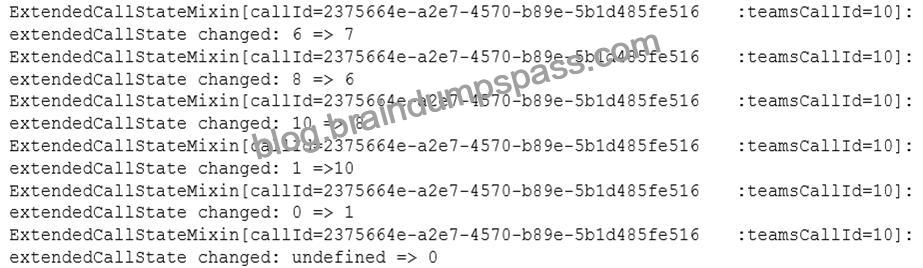
User2
Administrators report that User2 can sign in to Teams. Most policies are assigned to User2, but you are not able to assign a phone number to User2. You run the following PowerShell command and review the output:
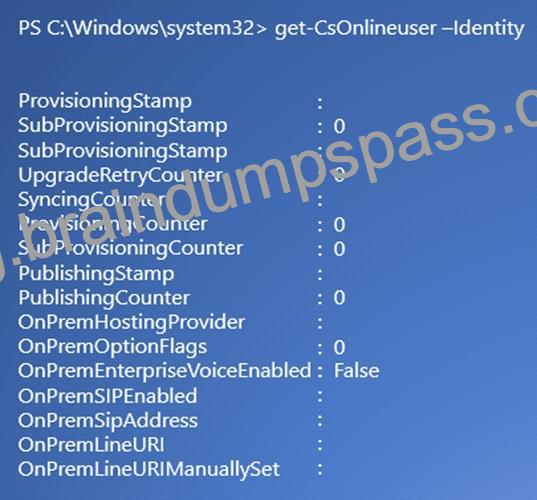
User3
User3 reports an authentication issue while signing in to Teams. You troubleshoot the issue by reviewing the Teams desktop app logs. You identify the following authentication error message:
0xCAA82EE7 The server name could not be resolved.
User4
User4 reports that they receive multiple email messages about missed chat conversations.
Sales team
You create a Team named Test is used by the sales team.
All users report that an error message displays when they view the Files tab in the general channel for the team.
You view the following error in the debug logs:
2021-05-14T14:56:54.001Z Err items-view error:
singleOperationHandler.spFolderItemSet.getItems – File Not Found.
Conditional Access policy
Users report a variety of issues accessing resources. You run the following PowerShell cmdlets:
$CA = Get-AzureADMSConditionalAccessPolicy -Identity
$CA.ToJson()
You review the output from the cmdlets:

Teams performance
After recent network changes, users report the following issues that impact all users:
Messages arrive to recipients after significant delays.
The Teams app loads slowly.
The quality of audio and video during meetings is poor.
Calls drop unexpectedly and it takes a long time to rejoin meetings.
You review the following log entries:
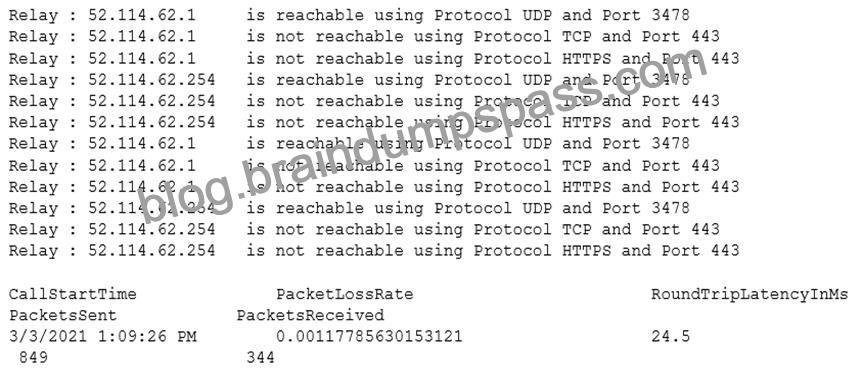
![]()

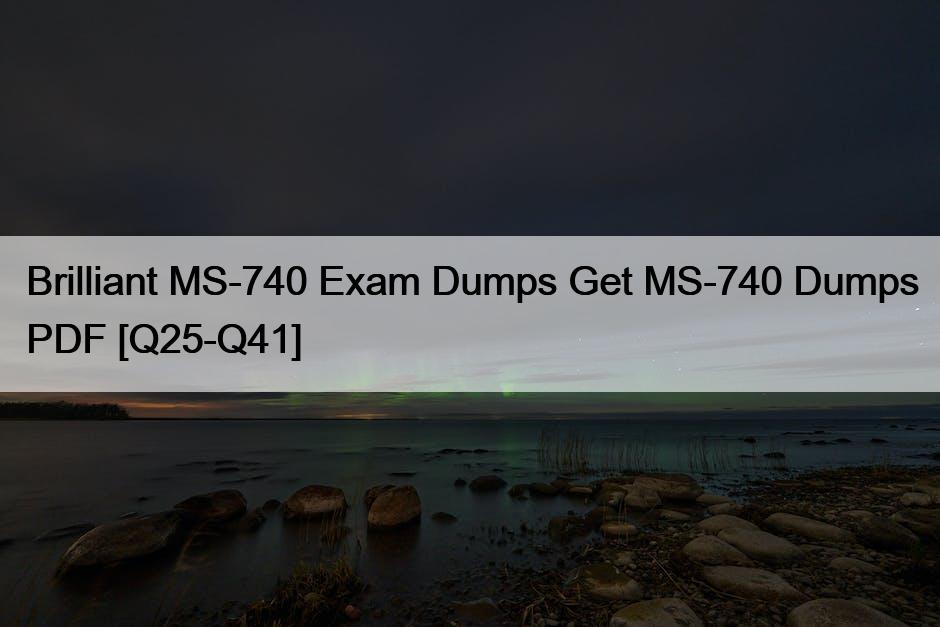
Recent Comments