NO.98 A platform engineer needs to run some commands on Node 2 of a Dell EMC PowerScale cluster.
Which command can they use to get the external IP address of Node 2, regardless of what node they are currently logged on to?
To obtain the external IP address of a specific node in a Dell EMC PowerScale cluster, the platform engineer can use commands that provide detailed node information.
Using ‘isi status -q’:
* Function:
* The isi status -q command displays a concise list of nodes along with their IDs and external IP addresses.
* Syntax:
* Running this command from any node in the cluster will provide the required information.
* Output:
* Includes node IDs, IP addresses, and status information.
Why Other Options Are Incorrect:
* Option B (isi network external view):
* Provides information about the external network interfaces but may not directly map node IDs to IPs.
* Option C (isi status -p):
* Displays the cluster status in a parsed format but may not include IP addresses.
* Option D (isi network subnets list):
* Lists subnets configured on the cluster but does not provide node-specific IP addresses.
Dell PowerScale References:
* Dell EMC PowerScale OneFS Command-Line Interface Guide:
* Section on ‘isi status’ Commands:
* Details the usage of isi status -q to retrieve node information.
* Usage Example:
# isi status -q
Node | LNN | Health | IP Address | …
——+—–+——–+—————–+—–
Node2 | 2 | Good | 192.168.1.102 | …
* Best Practices:
* Use the isi status command family for quick status checks.
* Combine with other commands for comprehensive monitoring.
![]()

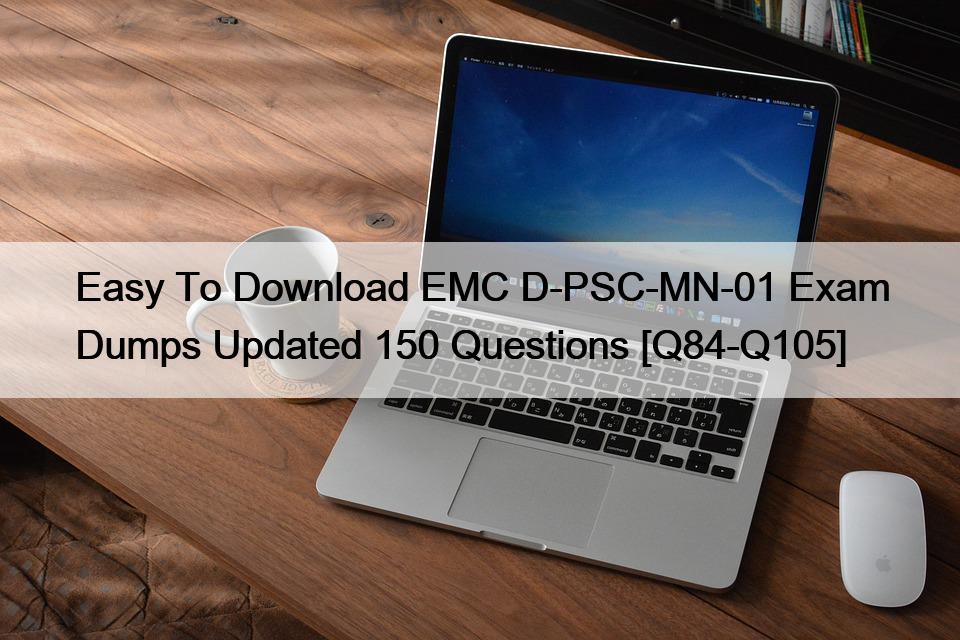
Recent Comments