NEW QUESTION 48
An administrator wants to create a client “ABO” to back up alt critical volumes for disaster recovery. They want the backup utility to scan a volume or a disk m a file system and back up all the blocks that are in use in the file system Also, the user has a feature that allows for a single high-density file system to be spirt into multiple concurrent save sets to speed up the backup walk process. The client must send 6 save sets simultaneously in a backup.
Use the simulator to perform the task

When you have finished, continue to the next question.
The steps to create a client “ABO” to back up critical volumes for disaster recovery and to use the feature that allows for a single high-density file system to be split into multiple concurrent save sets are as follows:
Create the client:
On the NetWorker server, open the NetWorker Management Console.
Go to the Clients tab.
Click on the Add button.
In the Client Name field, enter “ABO”.
In the Client Address field, enter the IP address or hostname of the client.
In the Platform field, select the appropriate platform for the client.
Click on the OK button to create the client.
Configure the client:
Go to the Clients tab.
Click on the ABO client.
Go to the File Systems tab.
Click on the Add button.
In the File System field, enter the path of the critical volume that needs to be backed up.
In the Save Set field, enter a name for the save set.
Check the Include all blocks that are in use option. This will ensure that all blocks that are in use in the file system are backed up.
Click on the OK button to add the file system.
Configure the save set:
Go to the Clients tab.
Click on the ABO client.
Go to the Save Sets tab.
Click on the save set that you just created.
Go to the Advanced tab.
In the Save Set Options field, enter “PSS:streams_per_ss=6”. This tells NetWorker to split the save set into 6 concurrent save sets and send them simultaneously in a backup.
Click on the OK button to save the changes.
Schedule the backup:
Go to the Clients tab.
Click on the ABO client.
Go to the Schedules tab.
Click on the Add button.
Select the appropriate schedule for the backup.
In the Save Set field, select the save set that you just created.
Click on the OK button to schedule the backup.
![]()

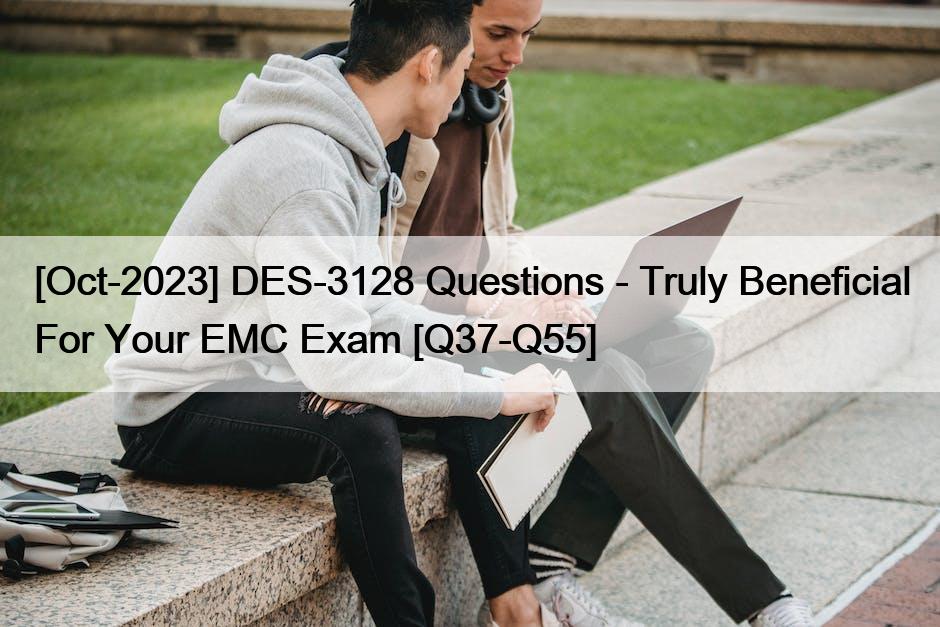
Recent Comments